|
|
|
|
#1 |
|
Carless Bum
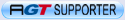 Join Date: Aug 2005
Location: Shanty town of Darwin
Car: whatever I can borrow
Posts: 1,044
|
How to burn DVD's?
After just purchasing my own computer I'm keen to start "backing up" my DVD's
 What I'm after is a good program or programs to use, types of discs, etc, anything you can think of to help me successfully copy DVDs, and is there somewhere I can download the programs for free?
__________________

|
|
|

|
| Sponsored Links |
|
|
#2 |
|
I MUST STOP MAKING STUPID POSTS! Yet I keep on making them. And I wonder why I get banned?
Join Date: Mar 2002
Location: DansVille
Car: auto
Posts: 4,326
|
dvd shrink is the go thesedays is it not?
|
|
|

|
|
|
#3 |
|
コスモ
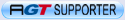 Join Date: Dec 2002
Location: Location: Vic
Car: Mazda '95 Astina I4, '86 B2K and '10 3 MZR-CD
Posts: 7,888
|
What came with the PC?
If you have a dual layer DVD (and if it's new then it probably is) then something like Nero or MS Media player will do the job, you would need dual layer DVD-Rs (9gb not 4.5gb) to do the job as a 1 to 1 copy. They are not the cheapest but you should loose nothing in the copy. The choice of Media (blank disk) is something I will look at when I have a Dual layer burner my self.
__________________
My 'stina Hatch |
|
|

|
|
|
#4 |
|
Carless Bum
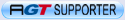 Join Date: Aug 2005
Location: Shanty town of Darwin
Car: whatever I can borrow
Posts: 1,044
|
The DVD drive is a light scribe double layer. I assume that this means it can do dual layer discs. How much are the dual layer discs normally? If I want to use the 4.7GB discs will the DVD shrink do it all for me or do I need another program to burn it? The Nero trial version is 101MB and it was going to take 5 hours to download!!
__________________

|
|
|

|
|
|
#5 |
|
Junior Member
|
Dvd shrink is definately the go it will compress everything down to fit on a normal single layer disk, it is free and i can't tell the difference except that you don't get that slight skip on real versions when it goes to the other layer. Madagaskar is the only thing that "I've heard" hasn't been to be backed up
|
|
|

|
|
|
#6 |
|
Junior Member
|
don't get DL media,they're expensive and still not 100% compatible with all standalone players..
for simple/noobish backup work, use "dvd shrink" and if you run into problems with certain "technical features" of the dvd, go grab "anydvd" for it will remove your problems... |
|
|

|
|
|
#7 |
|
AstinaGT Regular
|
I personally use clonedvd2 since u can remove the extras while retaining the startup menus and getting a much better compression ratio than dvdshrink. That all depends on weather u want the extras or not plus i think u can now do that in the new version of shrink that u currently have to pay for.
U can find clonedvd2 on the net U will also need a program called anydvd-removes protection The dics i recomend are ritek 8xdvd-r (The A+G05 ones) Avarage price is $25 for 50 Dvdecrypter in file mode will sort out madagascar Last edited by ezin; 30-12-2005 at 02:31 PM. |
|
|

|
|
|
#8 |
|
Senior Member
|
madagascar can be backed up
but its a real pain in the ass!! its got some latest copy protection stuff. took me bout 4 hours to get rid of it hehe. dvd shrink seems to work with likie 99% of discs |
|
|

|
|
|
#9 |
|
Carless Bum
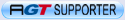 Join Date: Aug 2005
Location: Shanty town of Darwin
Car: whatever I can borrow
Posts: 1,044
|
Thanks guys, I downloaded DVD shrink and might have a crack at it later on today.
__________________

|
|
|

|
|
|
#10 |
|
1ST BA TURBO MEMBER
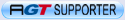 |
Go to www.afterdawn.com & www.doom9.org for guides on how to do things.
__________________
If you want wind in your hair add a Hairdryer !!! |
|
|

|
 |
|
|
 Similar Threads
Similar Threads
|
||||
| Thread | Thread Starter | Forum | Replies | Last Post |
| FS: [NSW] Initial D DVD's | mazdamanik | For Sale/Wanted | 0 | 21-11-2006 08:42 PM |
| Seen Any Good Car/Motorsport DVDs lately? Why not let us know? | project.r.racing | General Automotive Talk | 3 | 19-11-2006 11:04 AM |
| FS:[NSW] Initial D DVD's | mazdamanik | For Sale/Wanted | 0 | 23-11-2005 12:52 PM |
| Seen any car movies, videos or DVDs recently? | Cosmo Dude | General Automotive Talk | 23 | 16-11-2004 08:20 PM |
| FS: Initial D - Second Stage DVD'S | Mizda_Mazda | For Sale/Wanted | 1 | 02-11-2004 07:11 PM |