|
|
|
|
#1 |
|
AstinaGT Regular
Join Date: Sep 2004
Location: Im ment to be in a location... oO
Car: Honda Accord Euro
Posts: 430
|
need a cluey computer person here
Yo peeeps... =D
ok i got a dilemma... my PC is just giving me the royal ****s... k what happens... is that i use it ... and then it will freeze ... and when i restart the tower makes all the right noises of a reboot... but ... the monitor wont turn on and the mouse and keyboard are the same.. and then i let it go for a few hours and turn on and hey presto it works... but then it freezes.. Ive have replaced Motherboard Processor Power supply Vid card Sound Card DVD Read CD burner New 200 gig 7000 RPM HDD only thing thats old is the ram... =\ we got it working .. and i was happy .. my mate who is also PC cluey said he changed the IDE cables around for the CD rom and it worked.... but it did it again last night ... he reakons it could be the ram or Motherboard.. anyone else got any ideas ? would really appreciate them =P
__________________
My old ride My New Ride =P -I turn Dreams into reality with a F#$% you mentality... |
|
|

|
| Sponsored Links |
|
|
#2 |
|
HONEYWELL REPRESENT
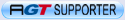 Join Date: Aug 2005
Location: Salisbury - Inner City
Car: 1997 BA Hardtop - Had a 2003 BJii J48 Sport20, and 2x bg SOHC astina hatches
Posts: 5,011
|
ram or over heating problem. how much ram do u have?
|
|
|

|
|
|
#3 |
|
Senior Member
|
use a mac

__________________
Corners are just that much more fun with coilovers...... 
|
|
|

|
|
|
#4 | |
|
Senior Member
Join Date: Mar 2005
Location: neither here nor there
Car: 1990 R32 GTR
Posts: 1,289
|
Quote:
Anyway. Youve replaced everything important save ram. I daresay you have heat issues. Possibly with the ram. Another possible thing to look at is windows installs. Software shouldnt be causing issues if its starting sometimes but not others. You say you have a new 200GB 7200 RPM (I highly doubt its 7000 - itd be 7200) HDD but do you still have the old one? If swaping the IDE channels around fixes stuff then everything is all whack. They may have been wrong in the first place, which may work but will prob be issues down the track, switcing them however is only going to cause issues. HDD = IDE Channel 1 Preph's = IDE Channel 2 Its just asking for trouble going any other way. if you have replaced the above, and your still getting the issue, check heat. Its unlikely but possible that you have fried your ram due to heat. Come to think of it, your problem does sound RAM related. Your saying itll run for a while, freeze, die, come back eventually. Sounds to me like your RAM has been the issue all along... Whats probobly happening is: Its writing data to RAM its happy for a while Ram heats up It writes to a bad sector Keeps going Eventually itll write critical data to a bad sector on the ram or the ram will continue to heat up and more sectors will go bad. Windblows go's for the data on the RAM, hits the bad sector, $hits itself, PC locks up, wont start again until ram cools down. The fact that ur devices wont do anything is odd. Could be RAM related due to overheated ram messing with the mobo. Anyway man The things you should read if you skipped the above ramble: If your still running the old install of windows, backup, virus scan, format and new, clean install of windows. New ram. Get at least 256 MB's, 512 preferable. Buy Ian cookies. Get Ians car running again.  k...go. |
|
|
|

|
|
|
#5 |
|
コスモ
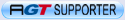 Join Date: Dec 2002
Location: Location: Vic
Car: Mazda '95 Astina I4, '86 B2K and '10 3 MZR-CD
Posts: 7,888
|
First I'd open the power supply and clean out all the dust and crap, it could be the overheating thing.
Next and just for now you don't neeeeeeed the CD ROM/Burner, DVD ROM/Burner, Floppy drive, printer etc..... Unplug them all and see if it behaves for two or three days; If so then plug the periferals in one by one until the fault comes back (leaving two-three days between reconnections). If not then swap Mouse, keyboard, monitor.
__________________
My 'stina Hatch |
|
|

|
|
|
#6 |
|
Carless Bum
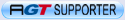 Join Date: Aug 2005
Location: Shanty town of Darwin
Car: whatever I can borrow
Posts: 1,044
|
 And everyone thinks modern technology is great! As Cosmo said, try one thing at a time and hopefully you can eliminate the problem. If it is the RAM it is really not that expensive to replace the RAM any way. And everyone thinks modern technology is great! As Cosmo said, try one thing at a time and hopefully you can eliminate the problem. If it is the RAM it is really not that expensive to replace the RAM any way.And that is 250 post up for me!!!!!!! I am now an AstinaGT Regular. I feel special 
__________________

|
|
|

|
|
|
#7 |
|
Senior Member
|
too much porn :P
|
|
|

|
|
|
#8 | |
|
Carless Bum
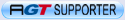 Join Date: Aug 2005
Location: Shanty town of Darwin
Car: whatever I can borrow
Posts: 1,044
|
Quote:
   
__________________

|
|
|
|

|
|
|
#9 |
|
Senior Member
|
virus
__________________
2001 SP20 Mazda Astina Turbo - t28b/b turbo teflon coated forge pistons 20thou o/size , billet rods , whole motor fully balanced - custom body kit - 18"ame's - custom interior - kenwood head unit , pioneer speakers driven by 800 watt amp , kicker subs driven by 1000 watt amps each sub [135.2db at supernats], two 1th caps 4 tv screens dvd player - xbox - airbag suspension with gas strut towers - custom plates an airbrushing on bonnet |
|
|

|
|
|
#10 |
|
Senior Member
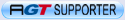 Join Date: Mar 2002
Location: Melb, Aus
Car: Mazda 323 BA BPT transplant
Posts: 3,459
|
pull the walls off the case. This will let the heat out.
Turn it on like that, checking the heat inside the case. even grab a fan from a room in the house and use it to suck the hot air away. this should tell you if its heat related. |
|
|

|
|
|
#11 |
|
AstinaGT Regular
Join Date: Sep 2004
Location: Im ment to be in a location... oO
Car: Honda Accord Euro
Posts: 430
|
Ian that sounds pretty legit idea =D and we were thinkin its that ..
cause... he put his new 512 sticks in and it worked then and was fine... i might have to save some cash up and buy 2 512s =D Ummm for the heat problem ... i got 3 ball bearing fans crankin... and i think its 2 in 1 out... and the 2 in are from the back and the out is the side.. but yeh =D and no fro it aint from porn.. =P lol porn bores me to tears =P i got Norton antivirus in there and its been updated and we ran it so yeh cant be a virus =D Cosmo we tried that and it still did it...=( But yeh .. my old hard drive diedededdd.. cause it was making noises and stuff like that... thanks guys has been helpful and ill look into em thanks =D
__________________
My old ride My New Ride =P -I turn Dreams into reality with a F#$% you mentality... |
|
|

|
|
|
#12 |
|
Crazy Member
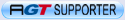 |
Only thing I've got to add is about your fans, 2 in 1 out. Unless the 1 outbound fan is flowing close to the same cfm as the 2 blowing in added together, you'll be pushing air out of other places in the case such as those small cracks near ports and expansion slots. This means you build up dust much faster, and naturally dust is always the enemy. Especially for RAM!
Always remember to take your PSU fan into account as well. I made 10 degrees difference to the CPU in one of my computers just by setting my fans up this way.
__________________
King Spring Lows, TWM short shifter, split eardrums, blah blah blah and a little voice saying "I wish I had a turbo" Updated 2007-03-19: Readers Rides Finally upgraded from the stock headunit |
|
|

|
|
|
#13 |
|
AstinaGT Regular
|
First off I'd check RAM. Do a google for a program called Memtest. Burn it to a cd and boot from it. It'll soon tell you if the RAM is bad or not.
As for heat, it's always better to be sucking more air out of the case than it is to be blowing in (within reason), it creates a better airflow this way. To be honest, if a computer starts freezing and spontaneously restarting, then the first things that should be checked are the power supply and the RAM. Unfortunately for the power supply, the only way to test it is by swapping it. But running Memtest will soon show any problems with the RAM. Hope this helps. |
|
|

|
|
|
#14 |
|
AstinaGT Regular
Join Date: Sep 2004
Location: Im ment to be in a location... oO
Car: Honda Accord Euro
Posts: 430
|
k den chipa ... how should i position fans..cause if that helps i would really really like to know =P
i got 2 on the Back... just near the processor .. blowing in ... and one on Left side looking front on .. blowing out.. what should i do ? ill try posting pics of the box so you know what it looks like.. if you want..
__________________
My old ride My New Ride =P -I turn Dreams into reality with a F#$% you mentality... Last edited by -BraXta-; 16-01-2006 at 12:43 AM. |
|
|

|
|
|
#15 |
|
Crazy Member
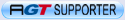 |
bit hard to tell without seeing a pic, MeFo is correct in saying its better to have the fans setup be biased towards extracting air than injecting it.
For example I have 2 fans blowing in and 4 blowing out (counting the PSU fan). 1 80mm extracting near the CPU, 2 80mm extracting near 2nd HDD carriage. 1 120mm blowing in at the bottom front, and 1 40mm blowing in over 3rd HDD carriage. At full speed, (I build a little temp. speed control for each set of fans)that gives me about 110 cfm in and 115-120 cfm out.
__________________
King Spring Lows, TWM short shifter, split eardrums, blah blah blah and a little voice saying "I wish I had a turbo" Updated 2007-03-19: Readers Rides Finally upgraded from the stock headunit Last edited by chipa; 16-01-2006 at 12:46 PM. |
|
|

|
|
|
#16 |
|
AstinaGT Regular
Join Date: Sep 2004
Location: Im ment to be in a location... oO
Car: Honda Accord Euro
Posts: 430
|
Well i got 2 b blowing in ... near Processor
processor fan blowing out Side one blowing out thats all.. i wanna get one more that sites infront of HDD to blow out too
__________________
My old ride My New Ride =P -I turn Dreams into reality with a F#$% you mentality... |
|
|

|
|
|
#17 |
|
Senior Member
Join Date: May 2004
Location: Rathmines
Car: Was an Astina now a Commohore :-(
Posts: 903
|
just buy the new BTX gear solves all your cooling problems

__________________
You can't race what you can't catch!! |
|
|

|
|
|
#18 |
|
AstinaGT Regular
|
Braxta, swap your fans around mate. General rule of thumb is that you suck in from front/side and blow out at back/top. Remember hot air rises, so by having a fan at the front bottom where your hdd sits will keep your hdd(s) cool. Your powersupply is always at the top sucking air out for a reason. Also, that fan on the side of your case should be there to blow air directly on to the CPU Heatsink/Fan. Then the ones at the back disperse of the hot air from the CPU Heatsink/Fan. Making sense?
|
|
|

|
|
|
#19 |
|
AstinaGT Regular
Join Date: Sep 2004
Location: Im ment to be in a location... oO
Car: Honda Accord Euro
Posts: 430
|
yup yup will change that all over tommorrow..
the one for the HDDs... should that go in or out ?
__________________
My old ride My New Ride =P -I turn Dreams into reality with a F#$% you mentality... |
|
|

|
|
|
#20 |
|
Senior Member
|
yeah i work at a computer shop
:P sounds like its some bad hardware error. software dosent really fcause the computer tower to beep. also them fans dont really do that much. one thing is that you could take off the CPU heat sinkl but when you put it back on youll need some thermopaste stuff. |
|
|

|
 |
|
|
 Similar Threads
Similar Threads
|
||||
| Thread | Thread Starter | Forum | Replies | Last Post |
| FS: [EBAY] SYD : Custom 45mm Injection + Microtech Computer suit 4CYL | Noble323 | For Sale/Wanted | 5 | 31-10-2006 12:59 AM |
| Computer + Laptop [TECHNICAL] | bourbon | General Automotive Talk | 26 | 13-10-2006 04:37 PM |
| Computer games are bad for you | Ripper323 | General Automotive Talk | 18 | 15-09-2006 08:11 PM |
| Aftermarket Computer | oddyn | Performance & General Maintenance | 4 | 07-03-2004 01:48 PM |
| FS - UNICHIP Piggy-back computer !!!!!!!!UPDATED!!!!!!!! | TDK | For Sale/Wanted | 9 | 17-12-2003 10:00 PM |